CMS Batch Messaging Errors Report
Note - Only available in Scotland.
The CMS Batch Messaging Errors Report allows you to report on any CMS messaging errors.
To run the CMS Batch Messaging Errors Report:
- From the Vision 3 front screen, select Reporting - Search and Reports.
-
From Reports, select CMSReporting - Batch Messaging Errors Report:
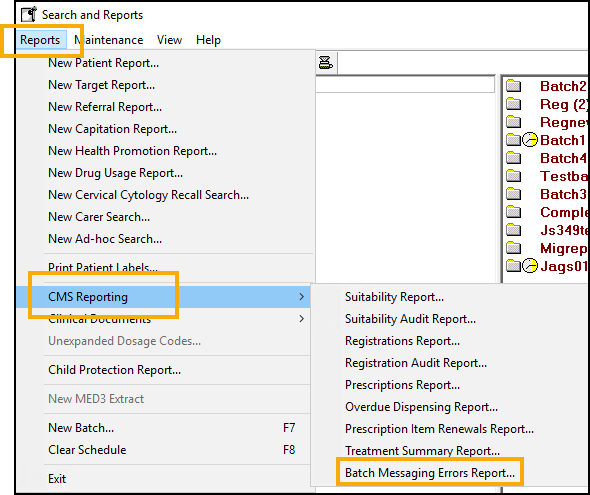
- The CMS Batch Messaging Errors Report screen displays:
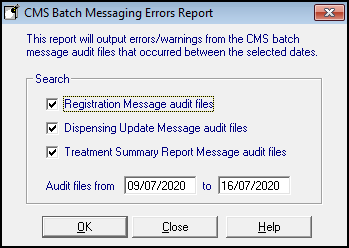
Select the message types and date range you would like to search on.
- Select OK.
- Select the required output method, see Report Output for details.
-
Finally, select OK to generate the report.
Note - To print this topic select Print  in the top right corner and follow the on-screen prompts.
in the top right corner and follow the on-screen prompts.